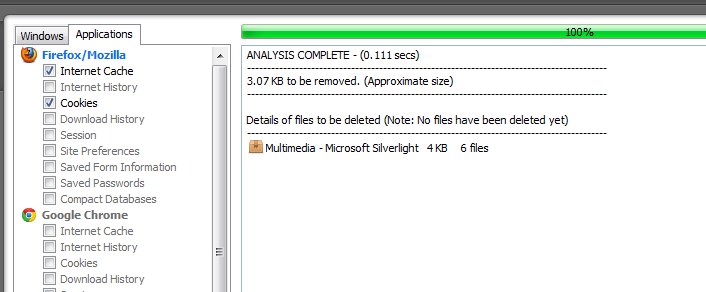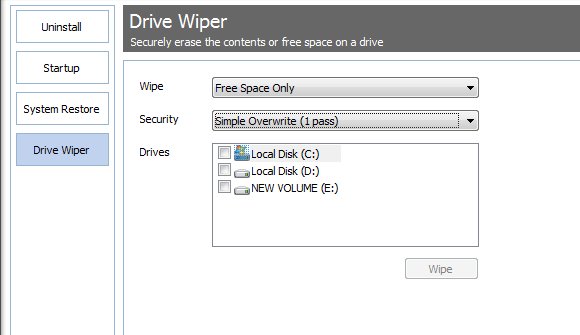Ccleaner free registry cleaner for windows 7
Ccleaner free registry cleaner for windows 7 – Whats it good for?
Ccleaner free registry cleaner for windows 7 is a program that allows you to remove
unwanted files from the hard drive in safe manner without jeprodising any other
programs that might use the shared files. It also has an incorporated installed
program removal feature,similar to the add/remove program in the Windows
Control Panel.The cleaner tab is however the most useful as it help to
selectively delete files across internet explorer,windows explorer and other
system files.
Multi application analysis
Before “cleaning” a particular entry, the best feature of Ccleaner is the Multi
application Analyze tab. This tab gives you the option of viewing the number of
files, file size and other detailed information of a particular entry individually.
Tools
CCleaner has great bundled tools that makes msconfig
redundant. You can access your startup options to disable/enable programs on
startup, and tweak startup options. The “Drive Wipe” option lets you systematically
erase all data on a particular partitioned drive.There are 1,3,5 and 35 levels
of passes or cleaning depths, depending on how deep you want your drives to be
cleaned. The deeper the clean, the longer it takes.Other tools incude system
restore and registry cleaner for more advanced users.
http://youtu.be/wzBMzVd0H90