How to submit the sol du exam form online
How to submit the sol du exam form online -For School of Open Learning Delhi University,every year you have give the annual examination and the entire process is done online.Everything from selecting the courses,books and finally paying the admission or exam fees, has to be done on the website.Check the exam form filling online procedure below-
1. Go to SOL website on your browser
2. On top extreme right corner click log in option.
3. To logged in use your SOL( School of open Learning) roll number. Written on your past fees receipt and SOL ID card.
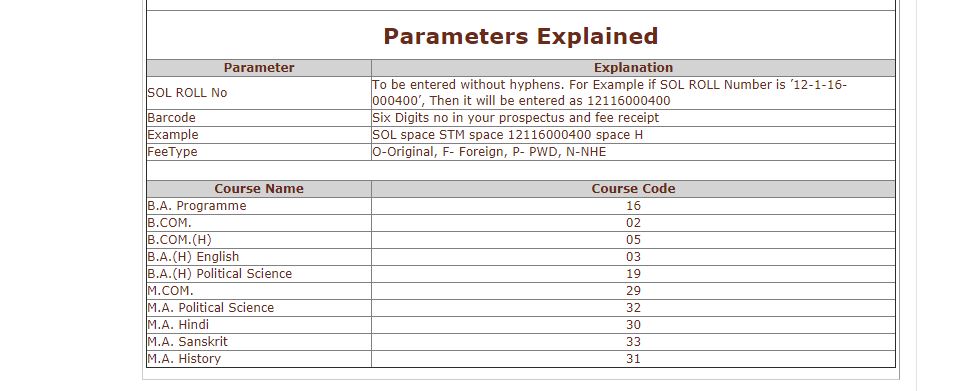
For password add your barcode . Mentioned on your Sol fees receipt if any previous payments.
4. After successfully logged in. Students can see option on top right corner. Logged in .
When click on same students can see 2 options logged out and Dashboard.
5. Click on dashboard
Now You can see your details on Left side and on right side Green color option will appear of online examination form . Click on it
6. Students can see examination rules and regulation now.